Redesign of the online school's user account to meet user expectations
Product design
UI / UX
Online school for additional training of school students. Many years on the market. In terms of design and usability, the product was outdated and required radical changes.
My role
Product design
UI — UX
Product redesign strategy: research -> analysis -> design strategy -> design -> testing -> implementation plan
Interviews, analytics, competitive analysis, CJM, prototyping, high-fi prototyping, UI Kit
01
02
before redesign
Dashboard before redesign
The main screen of the personal account was extremely uncomfortable. Users often got lost and couldn't figure out "where to click" to go to the class. The information architecture of the courses and their titles were not clear to students. Plus, compared to competitors, the product looked out of date for 2021
- ContextThe platform was made on the moodle builder tool many years ago and has a number of functional limitations. In 2021 the company's corporate identity was updated and it was necessary to start redesigning the product to increase user satisfaction, get competitive advantages and to make the learning process on the platform more user friendly.
- ChallengeThe main challenge was to make a redesign of the platform that could be implemented without dramatically changing the back end of the product. Develop a new product style inline with the redesign update. And quickly build the foundation&vision for future full product redesign.
- SolutionIt was decided to go the iterative: sprints of different durations due to purpose. This allowed us to quickly come to a common vision and steps to redesign the product.
We focused on a narrow target audience and developed a highly specialised product